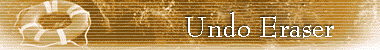
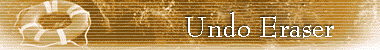
Use the Undo Eraser to undo any changes made to pixel colors.
To find the tool:
Click the Photos button on the Navigation panel.
Click the Edit Photo icon located below the buttons.
Find the Undo Eraser tool on the Toolbar.
|
|
To erase an area of the photo:
|